Sometimes I just need an extra boost to get some work done––and even after downing a few cups of coffee, I can’t seem to find the motivation or concentration to write. Luckily, the internet is full of useful tools and websites for writers. If you need a little extra motivation, here are five free writing tools I highly recommend:
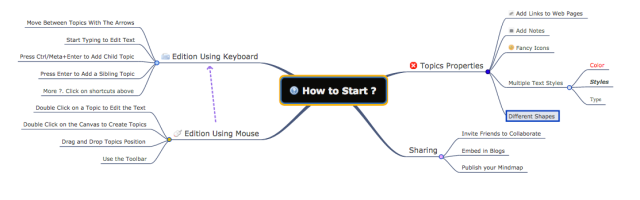
If you’re a visual thinker and you enjoy mapping out your stories, WiseMapping is totally worth a try. If you create a free account, you can use the site to create detailed “mindmaps” to help you visualize your ideas. You can also embed, print, and export your mindmaps for use elsewhere.

Write or Die has been one of my favorite writing tools for years. There’s a desktop version available for purchase, but the free online version is great as well. You just plug in a word goal and a time limit, and get to work. If you stop typing for too long, the screen will start to turn red and annoying noises will play. On days when I’m lacking in motivation, a session or two with Write or Die always helps me get out at least a couple hundred words.
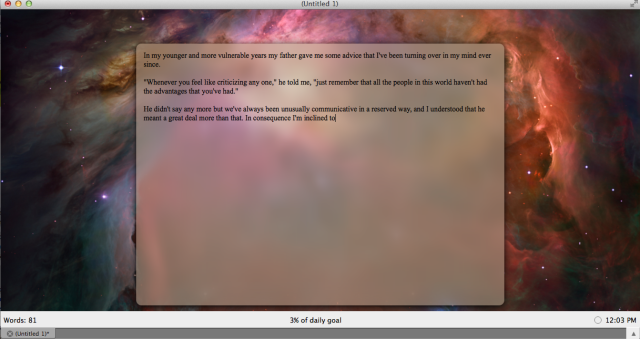
Maybe Write or Die is too intense for you, and you don’t work well under pressure––but you still like the idea of a distraction-free writing zone. Never fear! FocusWriter is an excellent, easy-to-use app and a very helpful writing tool. It’s a “name your price” app, so you can download it for free if you choose. It has several different backgrounds to choose from (or you can import your own) and a full-screen mode. You can also set daily word goals and save/export whatever you’ve written.

Coffivity was created under the premise that the ambient sounds of conversation and activity in a café boost creativity. The site is simple and free to use, and you can choose from several variations of café noises. There’s also a free app for iPhone and iPad.
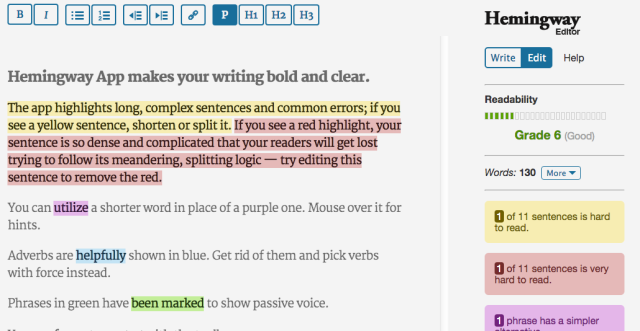
If you’re in the nitty-gritty editing stage, Hemingway Editor may be of use. Just paste in your text, and it will mark up overly complicated sentences, adverbs, and passive voice. It has a paid desktop version, but the free online version is still a fantastic tool to help you clean up your writing a bit.
How about you guys?
- Have you tried any of these sites/apps before? Did they help you?
- Are there any other free writing tools that have helped you a lot?
Comment and let me know!

I’m a big fan of Focuswriter! There are many similar programs but FW gets my top vote. I’ve yet to try Write or Die, and I think I’ll finally Give it a go tonight. Thanks for the links!
I just discovered FocusWriter recently, but I love it! 🙂 You’re welcome––I hope you find Write or Die helpful!
Haven’t even heard of most of them. Reading the descriptions, I kind of wonder why there are so many “helpers” for people who want to write. I really don’t understand it. How in the world did all the books of the past manage to get written without someone or something being available to hold the writers’ hands? Help with editing, I can see, if you use it as part of the learning process. The rest? I just dunno.
Good question! At least for me, I tend to get easily distracted by the internet and whatnot––so having a few tools/helpers can sometimes help me to focus and accomplish my daily goals.
I have a friend who swears she can only write in cafes. I need to tell her about coffivity. LOL
Haha that’s very interesting! Yes, she might appreciate Coffivity for days when she can’t get to an actual café (although she’ll have to make her own coffee, lol). 😀
All of these sound amazing. I like the wise mapping idea. Definitely have had issues finding the kind of mapping style that works for me. Index cards don’t work. Usually I just write a full outline scene by scene (generalized scenes) and fill in the gaps as more ideas come..so something more organized would probably help!!
I have trouble finding planning/mapping styles that work for me, too. WiseMapping is pretty new to me, but I’m very excited about it! It’s really cool. 🙂
I thought Written? Kitten! would be on this list! I’ve never actually used any writing tools like these except just to try them out for amusement, but sometimes I think I could use them for grad school…
Lol I definitely considered including it. I think I’ve mentioned it in a few other posts, though! 😀 Yes, I’ve found these things to be helpful for writing essays and whatnot as well.
I like WiseMapping. I used to have a similar thing called Webspiration Pro but it’s paid thing, a little more flexible but basically the same thing. I’ve heard about Write or Die before and it always sounded intimidating – I want to try FocusWriter though.
Yeah, Write or Die is a little nerve-wracking, haha. So FocusWriter might be a better alternative! Let me know what you think if you try it. 🙂
These are some awesome tools! I’m not really a writer but I do have to do academic writing on occasion. Something like Write or Die would be such a big motivator!
So cool! Thanks for sharing.